Working from home comes with its own set of perks and quirks that can take any employee by surprise. One of the quirks of remote work is that it’s up to you, the remote worker, to secure your devices yourself.
At the office, you had an IT team do that for you. They were the ones securing the network, monitoring your devices, and protecting the data on those devices. But now, the responsibility of protecting your company’s data rests on your shoulders. Today, let’s go over a few ways you can stay secure while working from home.
5 Ways To Secure Your Devices & Data
1. Work Remotely With a VPN
Cybercrime has only increased in the past year thanks to COVID, and with companies sending their employees home to work remotely, there are more gaps in their security. If you have the option, you should connect to your company’s network with a VPN for security.
A VPN simply encrypts your device’s connection to the company network and anonymizes your IP address. This encryption and anonymization work in tandem to ensure that cybercriminals cannot steal your data or observe your online activity.
2. Scan For Viruses & Malware
Malware infects every corner of the internet. Check your spam folder, and you’re bound to find a sketchy link that takes you to a site that will infect your device with malware. The truth is, there’s no telling when or where your device will become infected with a virus, and viruses can not only damage your device but can also compromise your data.
If you want to stay safe, you need to install an antivirus program and an anti-malware program to notify you when these programs detect a threat. Remember, a quick response minimizes the amount of damage malware can do before it’s removed.
3. Never Use Personal Devices For Work
Some companies hand out work devices to the employees that need them. They do this because the worst thing an employee can do for their privacy is to use a personal device for work.
If your company gave you a work device, use that and that only for anything work-related. However, if you don’t have a work device, you can always buy a cheap laptop or desktop that you can use as your work device.
4. Watch Out For Phishing Scams
Like malware, phishing scams can be found anywhere, from sketchy websites to spam emails to annoying popups that claim you’ve won something. Phishing scams have one priority: trick users into giving away personal data. Remote workers are a prime target for scammers, and the pandemic only increased the number of scams sent to remote employees.
Fortunately, it’s easy to avoid phishing scams. As long as you don’t hand your personal information or work data out to a random website or email, you’re fine.
5. Use Strong Passwords and Enable Two-Factor Authentication
Lastly, you should always protect your accounts by using strong passwords. Reusing the same passwords or using short, weak passwords only increases the chances that your account will be hacked.
Along with using strong passwords, you should also enable two-factor authentication for all of your accounts. Two-factor authentication requires you to verify your identity with a temporary one-time passcode. It may sound inconvenient, but it works well at keeping hackers out of your accounts.
Working from home comes with its own set of risks, including the risk of data leaks and data breaches caused by inadequate security. If you want to stay safe and secure while working remotely, then make sure to follow all five of these steps!
Should you wish to talk or confirm the identity of a communication concerned with Crowd for Angels, please call us on +44 (0)207 437 2413 or use our live chat function here: https://crowdforangels.com/